You will need a way to edit SQLite database files, such as SQLite Database Browser.
The database file you want to edit is located at
UserData/Database/boxee_catalog.db.
Linux: ~/.boxee/UserData/
Mac OS/X: ~/Library/Application Support/BOXEE/UserData/
AppleTV: ~/Library/Application\ Support/BOXEE/UserData/
Windows Vista: C:\Users\
Windows XP: C:\Documents and Settings\
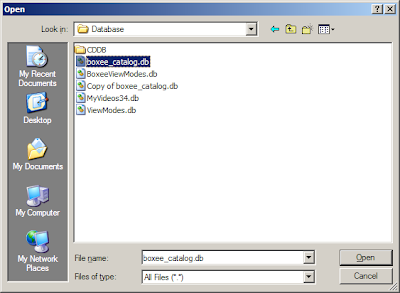
IMPORTANT: Back up the boxee_catalog file before editing!!
You will want to edit the video_files table.
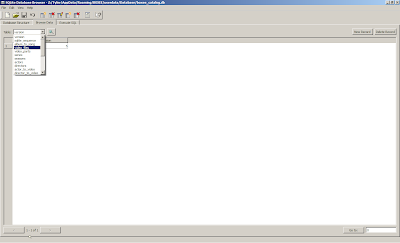
Add a new row to the table. The idVideo value should automatically increment to the next available value, but you may want to verify this.
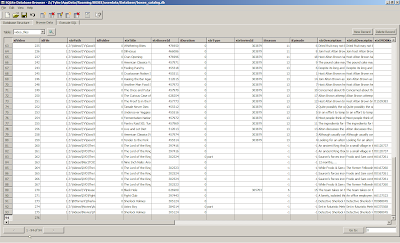
You do not have to fill in all the fields. These are the fields I used. I didn't really experiment to find out which ones were required.
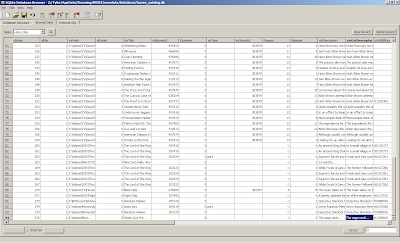
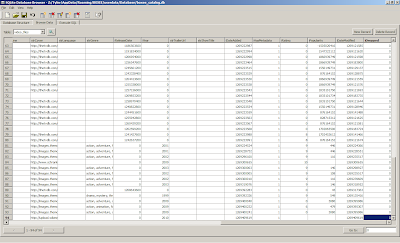
Start up Boxee, and the new movie appears!
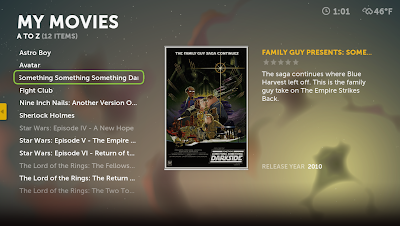
2 comments:
Hi Tyler, thanks for the info. Editing the database seems simple enough. However, I'm not sure how to get to the database on my D-Link Boxee. If you could address that question I would appreciate it.
No idea man, I wrote this before the Boxee box came out and I don't have one. As far as I understand the D-Link version and the downloadable version have gotten pretty out-of-sync. However, the current version of the downloadable software does have the option to manually identify videos, so these steps probably shouldn't be necessary on any version anymore.
Post a Comment